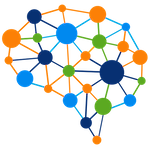React Native OMH Auth - Dropbox
Installation
npm add @openmobilehub/auth-dropbox
Configuration
Prerequisites
Console App
To access Google APIs, please follow these steps in order to obtain the Client ID:
- Create a new app in Dropbox Console.
- Specify
<YOUR_APPLICATION_ID>://oauthas your redirect URL for your app. - Enable the
sharing.readpermission for your app.
Android
Add a new entry to your android/local.properties file:
android/local.properties
DROPBOX_CLIENT_ID=<YOUR_DROPBOX_APP_KEY>
Usage
Initializing
Before interacting with Dropbox, initialization of the Dropbox Auth Client is necessary, requiring platform specific configuration to be set.
import DropboxAuthClient from '@openmobilehub/auth-dropbox';
await DropboxAuth.initialize({
android: {
scopes: ['account_info.read', 'sharing.read'],
},
ios: {
scopes: ['account_info.read', 'sharing.read'],
clientId: '<YOUR_DROPBOX_APP_KEY>',
clientSecret: '<YOUR_DROPBOX_APP_SECRET>',
redirectUrl: '<YOUR_REDIRECT_URL>',
},
});
Other methods
Interacting with the Dropbox provider follows the same pattern as other providers since they all implement the IAuthModule interface. For a comprehensive list of available methods, refer to the Quick Start guide.
License
- See LICENSE